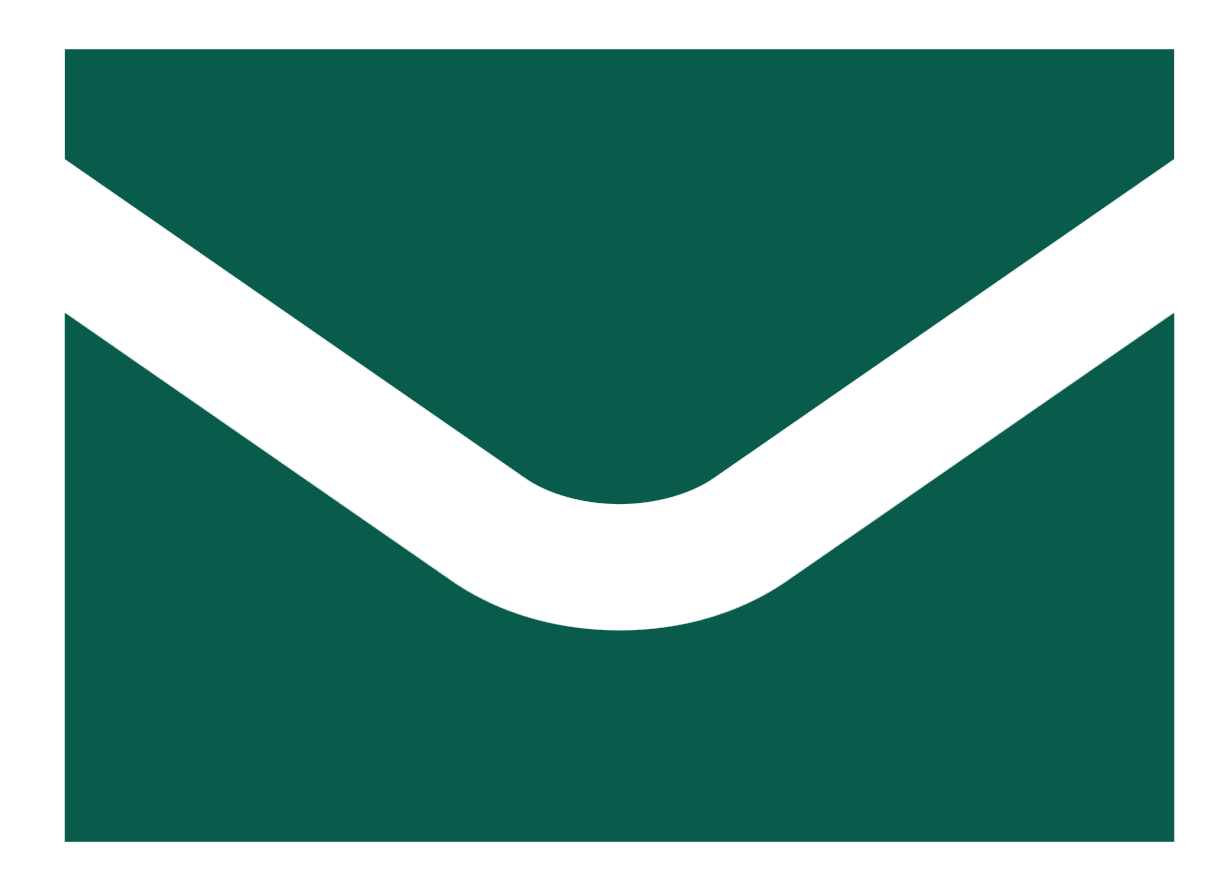Step 1. Download the【BOT Personal eBanking Portable APP】on your mobile device (e.g., Smart Phone/Tablet):
§ For iPhone/iPad users: Click【App Store】→ Search【Bank of Taiwan】
§ For Android Phone/Pad Users: Click【Play Store】→ Search【Bank of Taiwan】
Step 2. You can enjoy the following services on our APP anytime, anywhere:
【eBanking Service】, 【Banking Chatbot】, 【BOT Portable Pay】,【List Price Inquiry】, 【Credit Card】 , 【Money exchange】, 【Online Take a Number】, 【Cloud Branch】, 【Campaign Info】,【Customer Service】.
◎In order to use【eBanking Service】on the APP, you have to apply for BOT Personal eBanking services first.
If you still have questions, please contact us at 0800-025-168 or email us: https://www2.bot.com.tw/mailbox/mail.aspx