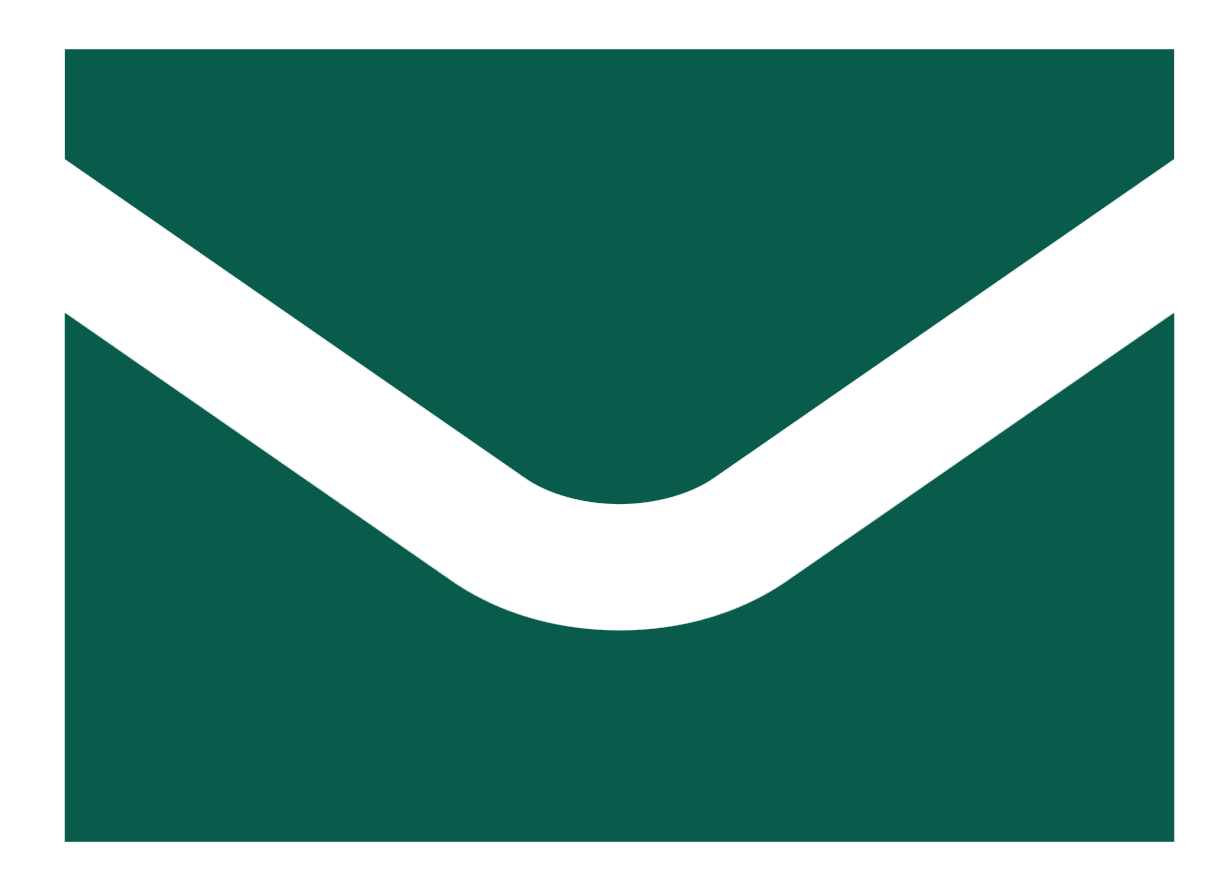【Online】
* If you remember the user name and the password:
Please use your computer go to online banking website (https://ebank.bot.com.tw/)> eCounter> Unlock Online Banking Username or Password.
* If you do not remember the user name or the password:
Please use your computer go to online banking website (https://ebank.bot.com.tw/)> eCounter> Reset Online Banking Username or Password.
【At the branch】
Please visit any of our branches with two identification documents, the original stamp for account opening, and the passbook.
If you still have questions, please contact us at 0800-025-168 or email us:https://www2.bot.com.tw/mailbox/mail.aspx